- This is an blender plugin, can help to convert bones to epic skeleton
- ArtStation Link
- BlenderMarket Link
Features
- Flip the Bone Axis in edit mode
- Parse the bone tree to generate alignment groups
- Create ik bones
Steps
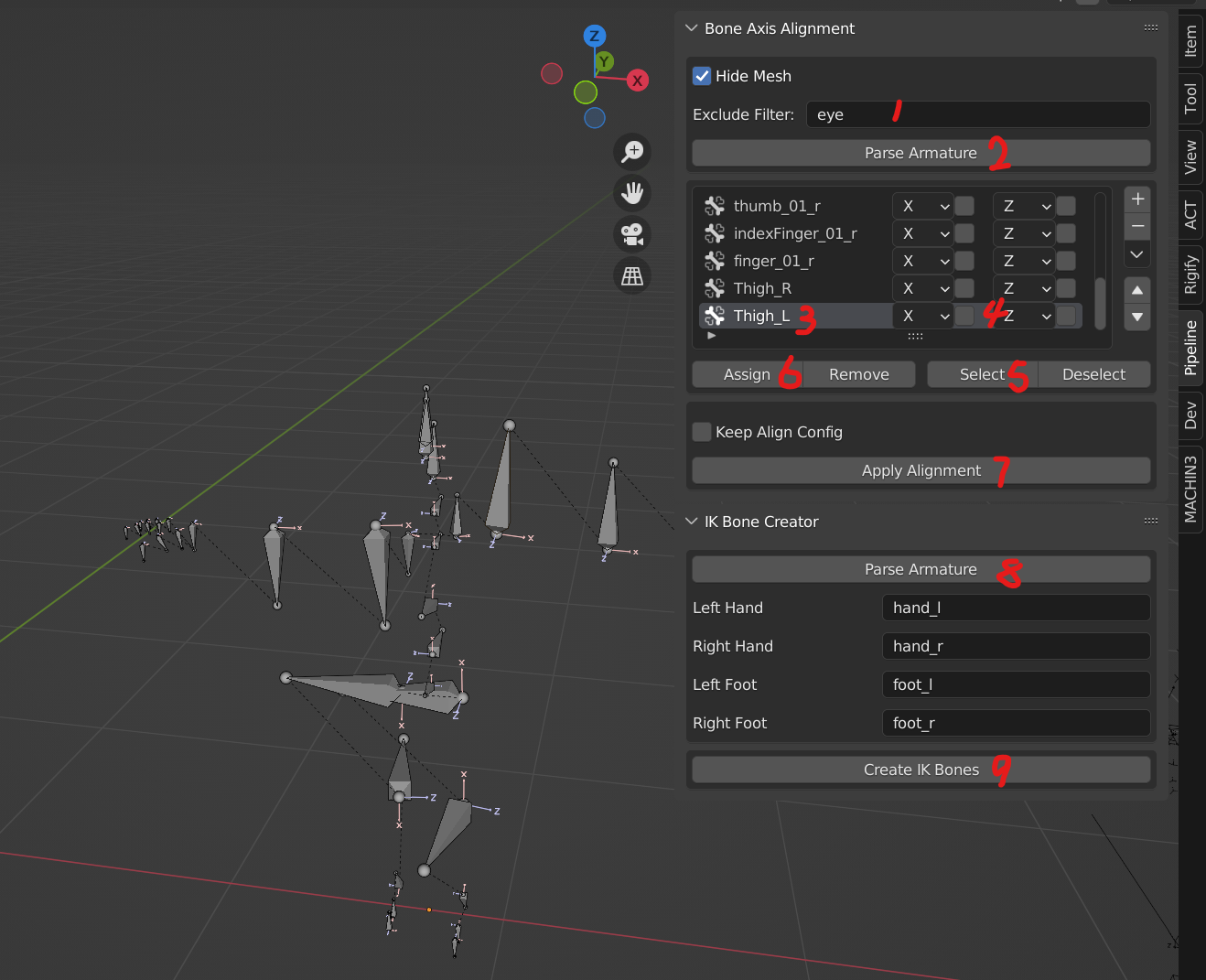
Axis Alignment
- Fill the
Exclude filterto exclude all bones unwanted - Click the
Parse Armature
It will build groups of bones along branches of the bone tree - Click the group to select
- Select the axis to the target axis and flip it by clicking the check box next to the axis
- Click
Selectto show all bones in the group selected - Add or remove bones according to your needs(Shift + LClick on the target bone), then click
Assign - Click
ApplyAlignmentto perform the flip
Create IK Bone (after confirming the axial direction)
- Click
ParseArmature, it will Automatically fill in the corresponding bone name - Click
Create IK Bones

