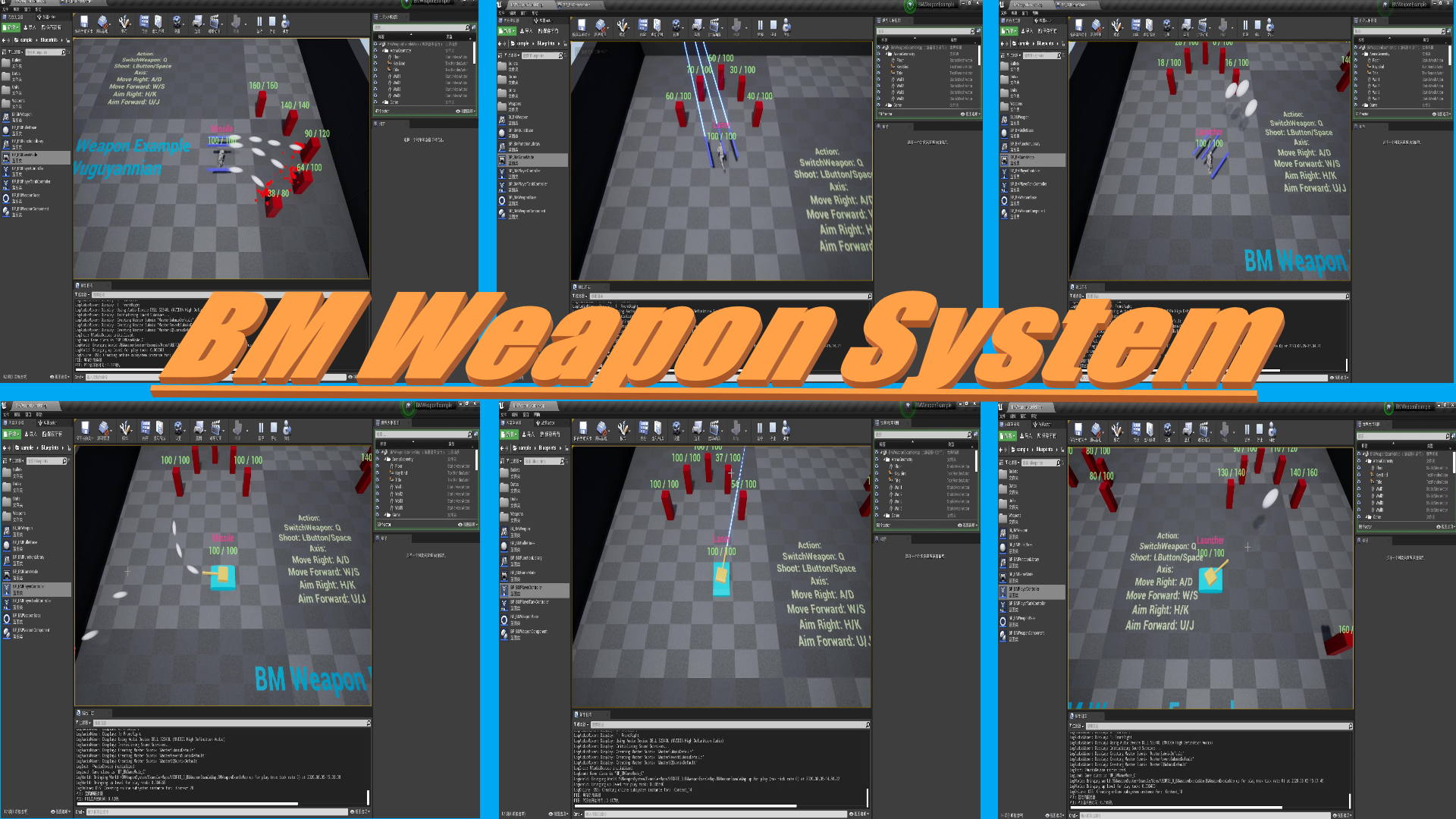- This is a plugin that helps link to the third party library TapDB and is currently only available for basic stand-alone computers
- [Unreal Marketplace]
- official Website
Features
- Set
AppIdin theProjectSettings - Enable
OAIDin theProjectSettings
Steps
- Click Register to create
TapDBaccount, or log in toTapDBaccount - Create
Corporate - Click
new item - Set the Name, then
Generate games - Copy
AppIdwhat is generated by name - Paste to Unreal->ProjectSettings->TapDB->AppId
- Run your Android Game
- Click the project on the official website of
TapDB. After passing the test, you can clickDebugging completed, enter the project - Finish. Look at your datas