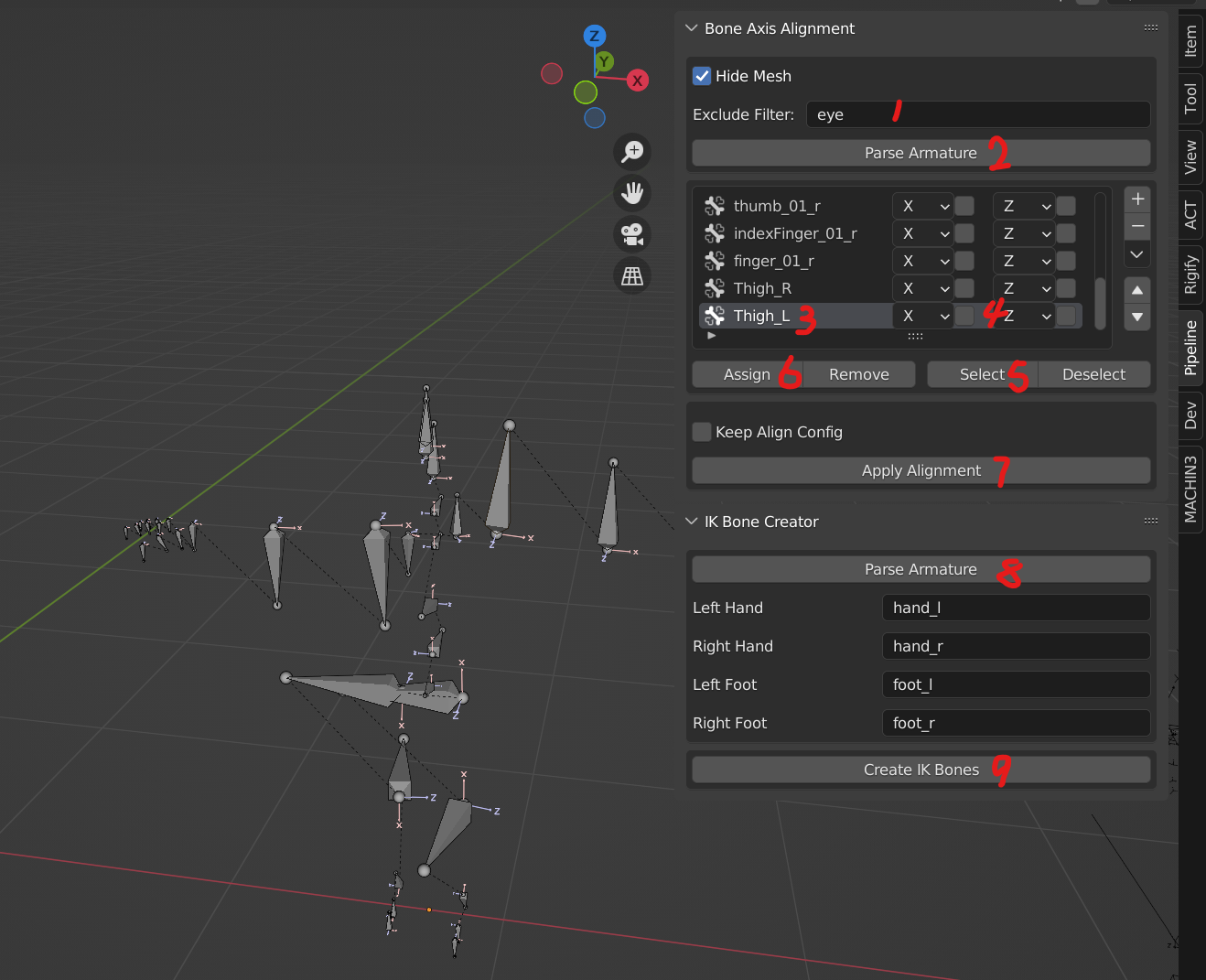- Used to record and play player input to preserve a consistent test environment and help to adjustments such as vehicle configuration
- Plugin Link
// The plug-in link will be updated in January
Features
- Recording player input
- Play player input
- Save the record to a file
- Read records to a file
Steps
- Add the InputRecord component to the player controller
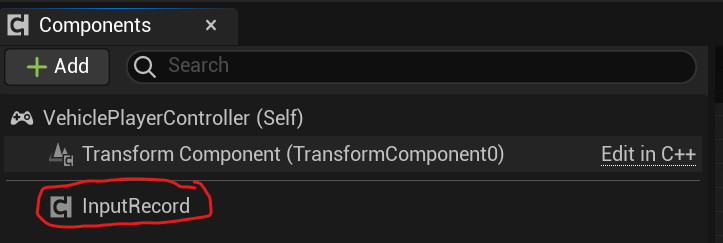
- Add keys and functions
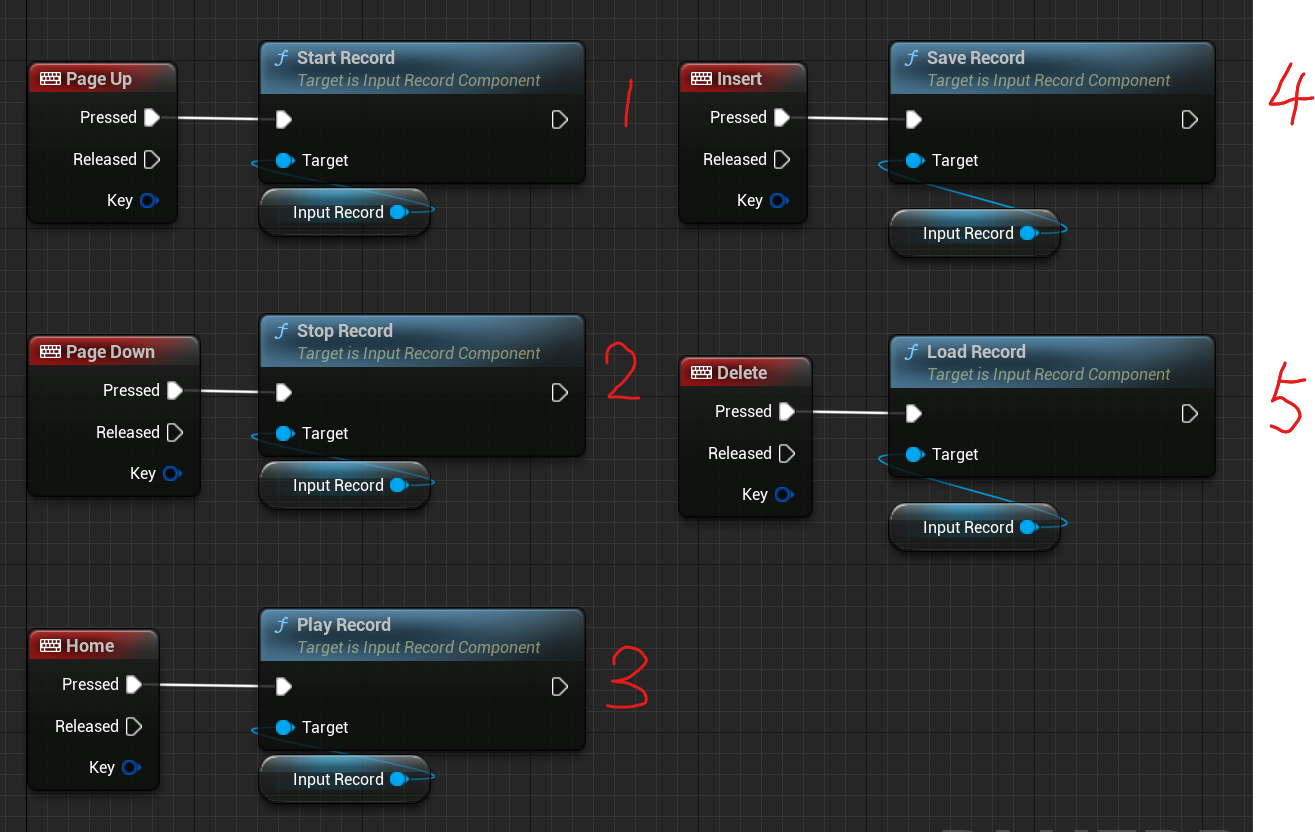
- 1Start recording input (memory)
- 2End Recording input (memory)
- 3Play recorded input (memory)
- 4Save input record (file)(Game\Saved\Inputs\ControlName_PawnName.inputrec)
- 5Read input record (file)
Debug
- Show the keys recording:InputRecord.bShowRecordKey
- Show the axis keys recording:InputRecord.bShowRecordAxisKey
- Show all keys playing:InputRecord.bShowPlay